When I open Control panel and click on the user accounts icon its show me white screen with only Back and Home option...i found the solution:
1. Go to Run from Start Menu
2. Type regsvr32 jscript.dll and Hit Enter than Succeeded box displays click OK.
(simply copy and paste the command into Run dialog box and Hit Enter.)
3. Your problem is Gone!
4. Restart your Computer.
If that does not work, execute the following commands as well.
Click Start menu than Run type cmd and hit enter.
(command prompt opened type given commands one by one)..
First type this command:
regsvr32 nusrmgr.cpl (simply copy and paste it into Run and Hit Enter).
Second type this command:
regsvr32 /i mshtml.dll (simply copy and paste it into Run and Hit Enter).
After that close cmd prompt and restart your Computer.
Another way:
FINAL and Successful attempt Execute all registries from the CMD prompt:
Open Run dialog Box from the start menu of windows.
To fix this problem, use given command to register:
To do this, follow these steps:
Click on Start button ,than click Run, type cmd and then click OK.
Regsvr32 jscript.dll (copy and right-click paste it into CMD prompt and Hit Enter).
Regsvr32 nusrmgr.cpl (copy and right-click paste it into CMD prompt and Hit Enter)
Regsvr32 /i mshtml.dll (copy and right-click paste it into CMD prompt and Hit Enter)
Regsvr32 themeui.dll (copy and right-click paste it into CMD prompt and Hit Enter)
Regsvr32 Vbscript.dll (copy and right-click paste it into CMD prompt and Hit Enter)
press ENTER after each command, and then click OK when a message says that the registration is successful.
note: sometimes Regsvr32 /i mshtml.dll not gives succeeded confirmation bcoz its already installed or no need to repair.
Having problem see some pictures and do same as given:
picture1
picture2
picture3
picture4
picture5
picture6
Restart your Computer..!





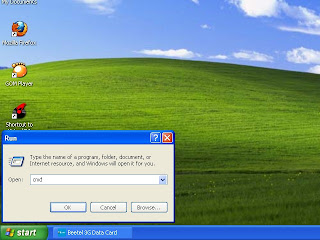





No comments:
Post a Comment